Love the cross-platform and open source Synergy keyboard and mouse sharing application. With the newly added built-in encryption, it’s even more secure now.
The only problem I had was the copy-paste clipboard issue. When I hit CTRL-C to copy any text from a Windows 7 Synergy cilent (v1.4.12) running in service mode, it doesn’t get sync’d to my Arch Linux Synergy server (v1.4.12-1) and so I can’t paste it on the server machine. However, it does get copied into Windows 7’s own clipboard.
Workaround: Disable the “Elevate” option on Windows 7 Synergy cilent’s GUI. Some of you will need that elevate setting but copy-paste is more important to me. I already have another keyboard plugged in to the client that I can use for UAC prompts and elevated programs, so disabling “Elevate” is fine for me though cumbersome.
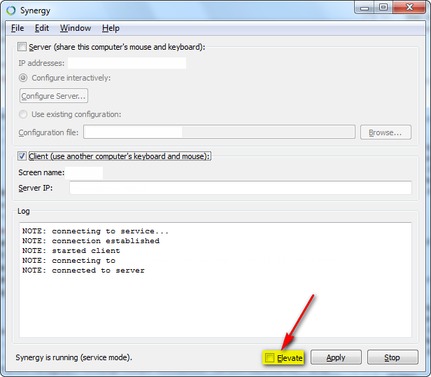
Updated on 20130806 to add screenshot.