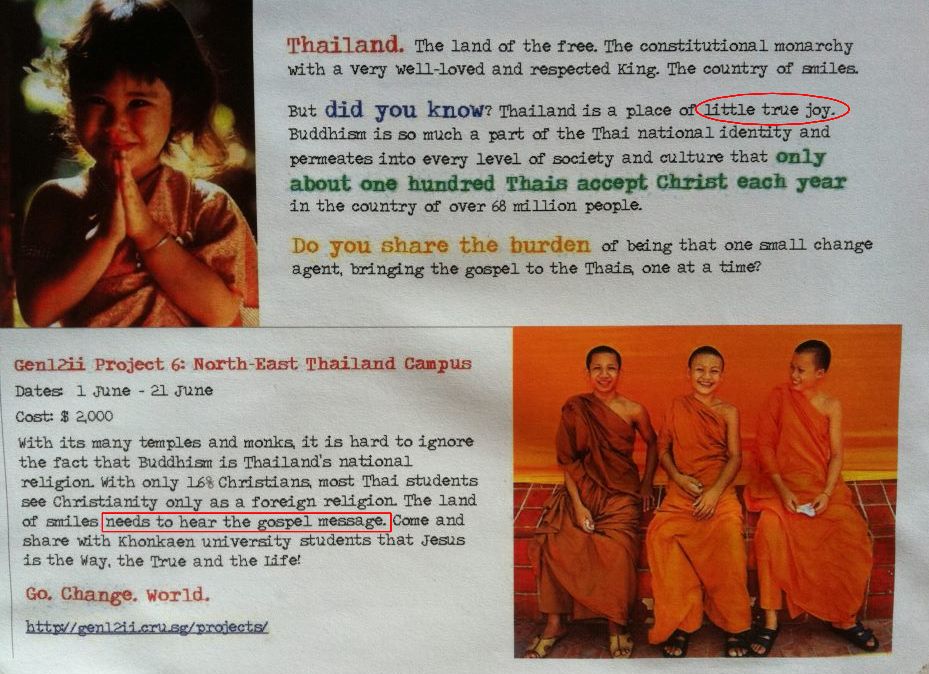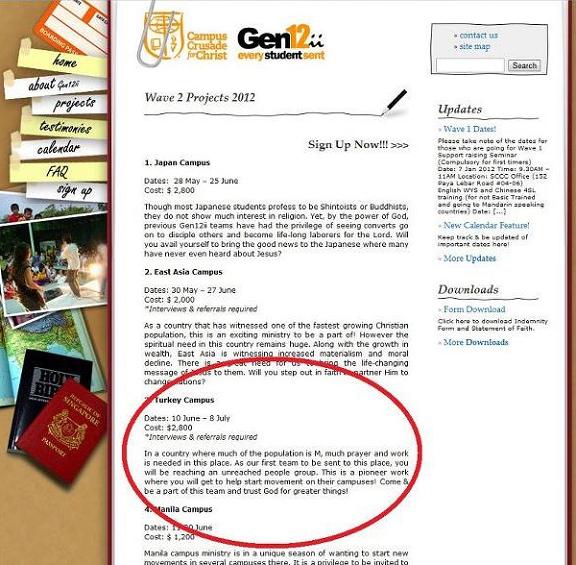I thought this command should show me which repo the package ‘htop’ belongs to, but I was wrong:
[root@server ~]# yum info htop
Loaded plugins: rhnplugin, security
Installed Packages
Name : htop
Arch : x86_64
Version : 0.8.3
Release : 1.el5
Size : 136 k
Repo : installed
Summary : Interactive process viewer
URL : http://htop.sourceforge.net/
License : GPL+
Description: htop is an interactive text-mode process viewer for...
Notice that it merely indicates ‘installed’ for the ‘Repo’ field? Not very helpful here. I wonder why yum works this way.
To find out which repo ‘htop’ comes from, use this command instead:
[root@server ~]# yum provides `which htop` Loaded plugins: rhnplugin, security htop-0.8.3-1.el5.x86_64 : Interactive process viewer Repo : epel Matched from: Filename : /usr/bin/htop htop-0.8.3-1.el5.x86_64 : Interactive process viewer Repo : installed Matched from: Other : Provides-match: /usr/bin/htop
See ‘epel’ there? Bingo!